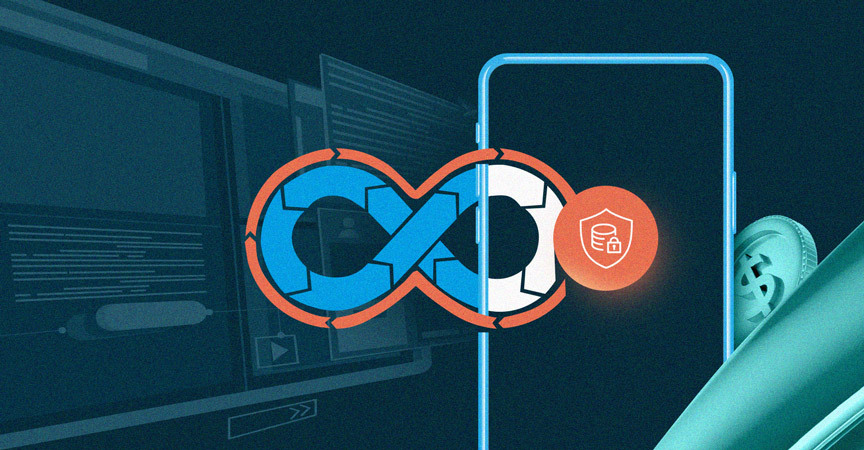Continuous Integration (CI) and Continuous Delivery (CD), deployment, automation and best practices spawned from the DevOps rulebook. They make the process of building, testing and releasing software more efficient and get working software into the hands of users more quickly than traditional methods. Implemented right, a CI/CD pipeline enables teams to deliver working software at pace and get timely feedback on their latest changes. Here’s the best CI/CD practices for your efficient software development project.
CI/CD is so popular because it bases delivery not only on speed but quality as well. Also, it leverages automation in code building and testing every time a developer submits changes to version control. This allows a development team to spot bugs quicker and locate them with greater ease. Continuous Delivery takes these automated builds (including code and tests) and runs automated tests on them before pushing them into test and production environments.
So, what to do to make the process even more effective, and not sacrifice quality in the name of speed? Here are some best CI/CD practices.
Best CI/CD practices
You might know some of these FinTech application development tricks but it’s always good to refresh. Look back and assess what’s working and what’s not. Since CI/CD is about automation, it’s a good practice to prepare everything in advance. Optimizing on-the-go when you want to save time and end up with micromanagement instead, it’s a waste of time.
- Optimize your developers’ time. The best way to do that is by reusing config, using caching strategies and implement test-splitting.
Don’t write the same config twice. After all, it’s about automation. You can use CircleCI’s orbs for this. With reusable packages of YAML config, it will automate repeated processes and speed up project setup. You can also utilize open-source orbs which are available here and here.
Next – caching. It’s one of the most effective ways to make jobs faster, whether deciding between a package management application or manually improving your cache. That way you will optimize project builds and workflows is by implementing specific caching strategies.
Last but not least – test splitting. Auto-test splitting shortens the feedback loop by automatically splitting a suite of tests across multiple instances of the same job – or rather a range of test environments running in parallel.
2. Commit early and as often as you can. Continuous integration is about making the process of integrating changes from multiple contributors easier. The way to do this is by providing and sharing smaller updates more frequently, instead of large chunks in larger intervals.
It’s a good practice to commit increments at least once a day. It would be even better if the commit would not be uploaded just before leaving the office. That way someone would still have the chance to check the update and rollback changes if something was wrong. Proper and steady commits also eliminate headache for those who come into office first next day. They don’t need to start a day’s work by figuring out the bugs in the code.
3. Make only one, environment-agnostic build. A common mistake is to start over with at least every major product update. It’s inefficient. Instead, prepare the build only once. That way you’ll avoid the risk of inconsistencies in the code. You will also make sure that tests will pass.
Configuration files, scripts, authentication parameters, any variables – these should be called by the deployment script, not be implemented into the build itself. This will help you deploy for any given environment for clean testing, while assuring the team that build is stable and free of serious bugs.
Furthermore, it’s a good idea to keep the build script, configuration files and deployment scripts in the same source control system as the application code. This, however, don’t apply to the build artifact itself. The build should not be a part of the source could, but rather be versioned and placed in a central artifact repository. During the development process, it should be deployed to any given environment.
4. Streamline tests. The purpose of automated software testing is to deliver quality products while assuring confidence in the quality of the build. That means you need to balance test coverage and performance. While it’s a good practice to be prepared for anything, you don’t need to test every eventuality. After all, you don’t keep winter tires in the trunk just in case. You rather act fast and drive to the mechanic or change tires yourself.
First, run test that will complete quick. The purpose is to get information as early as you can, then invest in more demanding tests. Manual testing is time-consuming, so it’s best to get confidence is the build and then move to more advanced procedures. First chunk of automated tests are usually unit tests which provide broad coverage. Then you can move on to automated integration or component tests. Next, you may want to run more advanced once like GUI, security, load and performance tests.
That’s theory. In practice, made decisions on these parts of product that pose the most risk for your app or users.
5. Choose tools that support priorities. A Swiss knife is great… if there’s a sense to use it. Investing in a multitool just to open a beer once in a while is burning money. In the specific industry that is FinTech, you need reliable tools and methods for development. Especially a tech stack, which defines a lot. These two factors, as well as the nature of the product itself, generate a list of priorities.
Do you focus on infrastructure automation? Are you juggling multiple virtual machines? Making frontend and backend on AWS? Look for tools that can deliver the best results for a specific task.
6. Adopt microservices architecture. Using microservices means a healthy commitment to efficiency. They structure software applications so that each component functions, updates, and scales independently. That translates to faster delivery, optimization, faster elimination of bugs and smoother experience for users. Microservices also enable continuous integration and delivery because the components are smaller, less complicated, and targeted to specific updates.
If you want to go with a microservices architecture, identify which parts of the application can be broken into independent services. In a perfect world, each service should perform a single function and deploy independently. If you want more tips, read our article about best microservices patterns and practices.
7. Implement blue-green deployment. To help avoid security flaws, resource outages, and other issues that can lead to a production instance not working correctly, implement a blue-green deployment pattern that initializes an additional parallel set of deployment instances to the existing production instances. This facilitates easier switching in the event of failure or downtime.
8. Monitor the pipeline. Pipeline is another element that benefits from constant feedback. Analyze metrics gathered by CI/CD tool and identify potential problems.
Compare the number of triggered builds per week, day or hour provides useful insight on how your pipeline infrastructure is used, whether you need to scale it up or down and when the peak load tends to occur.
Track the speed of deployments over time, and monitor whether they take longer. This can indicate when it’s time to boost performance.
Statistics from automated tests can help to determine areas that would benefit from parallelization.
9. Use the tools provided by cloud vendors. Tools and services must go hand in hand, and smoothly. By using applications provided by cloud operators, you will ensure that everything goes as intented.
For AWS, go with AWS CodePipeline and AWS CodeBuild.
For Azure, use Azure ReposGit repository, AzureKeyVault, Azure Monitor.
Altough Microsoft’s Azure is popular, we recommend using Amazon’s solution, which get traction for years and for good reasons.
10. Make sure your CI/CD pipeline is the only way to deploy. If something is good for everything, it’s good for nothing. Similarly with quality and delivery – if you have multiple ways to achieve results, you are begging for chaos in your organization.
Make your way the only way, so other developers won’t be able to publish anything without going through your pipelines. A good practice practice here would be to merge commits to your project’s master branch without going through a dedicated pipeline.
Summary
Continuous Integration and Continuous Delivery go hand in hand with AWS services. That’s why consider us when it comes to providing value. We know what’s what and can help you with R&D in software development as well.
Follow good practices above and partner with a company who used these tips before they were trendy.